Pricing and Payments
Frequently asked questions
What is Rosie?
Rosie lets you shop online or from your mobile device from local grocery stores for delivery or in-store pickup. Rosie is the fastest, most convenient way to shop for groceries in your community!
Frequently asked questions
How does pricing work?
Pricing is determined by participating retailers. Though some item prices might be different than those in-store, participating retailers and Rosie work hard to provide the best value for online grocery shopping. Rosie honors in-store specials and sale prices as instructed by participating retailers. If you notice an item that you believe is priced incorrectly please email us at support@rosieapp.com.
In-Store Pickup: Set by Participating Retailers
In-store pickup lets you buy items online and pick them up in a store. In-store Pickup fees are set by the retailer you select. You can check the My Stores page on Rosie for In-Store Pickup pricing at your favorite local store.
Local Pickup: Set by Participating Retailers
Local pickup provides the convenience of delivery at a reduced cost by meeting customers at centrally located drop-off points in their community. Customers use this option to receive group deliveries or have their orders at small-format satellite locations with the full selection of the main store available via local pickup. Additionally, this enables Retailers to further engage customers in rural areas where delivery economics may be challenging. Local pickup fees are set by the retailer you select. You can check the My Stores page on Rosie for Local Pickup pricing at your favorite local store.
Delivery: Set by Participating Retailers
Rosie delivers groceries right to your door. Final delivery pricing varies based on the retailer you select and the cost to deliver to your address. You can check the My Stores page on Rosie for Delivery pricing at your favorite local store. In general, Delivery fees are set by the retailer you select. Retailers may choose to apply a small Fuel Surcharge based on the national average price of gasoline. Delivery fees often increase based on your distance from the local store you select.
How can I save money using Rosie?
Delivery and in-store pickup fees are low! With Rosie, you can easily compare products and sort by price to help you find the best values. You have access to all of the store's sale and discount items at the same price you’d receive in-store, and you’ll also receive free offers by signing up with Rosie. Be sure to check our Facebook page and weekly emails for special discounts and promotions, like promo codes for free products and delivery!
Does Rosie honor in-store discounts and customer loyalty programs?
Yes! Rosie honors all in-store specials and sale prices as instructed by participating retailers. Sale prices are determined by the retailer. Customers with loyalty cards receive all the same benefits by shopping through Rosie as they would in the store for stores that have integrated their Loyalty program with Rosie. You can also utilize any accrued rewards you’ve earned through the loyalty program by shopping on Rosie’s site. These may include special discounts, free products, and more.
Are sales prices valid for the day I placed my order or the day that my order is picked up/delivered?
Sale prices for your order are valid for the day your order is picked up/delivered- NOT the day the order is placed. During the checkout process there is special messaging to alert you if a sale you've selected will expire on the day you've scheduled to pickup or have your order delivered.
How does pricing work for variable weight products like deli meat?
Some items are priced by weight, and when you purchase it, we won’t know the exact weight of that product until after the store’s Local Grocery Professional selects it for your order. For this reason, an estimated weight and price are displayed on Rosie’s website. However, you will only be charged for the exact weight and price of the product you receive. For example, if you order one (1) pound of ground beef, and the closest package size at the store is 1.07 pounds, you will will receive that package and be charged for 1.07 pounds of ground beef. This will be clearly shown on your emailed receipt.
Is my card charged when I check out on Rosie, or when I receive my groceries?
Customers’ credit/debit cards are authorized when you check out on Rosie’s website, but not charged. Once your order has been placed, your card is authorized for 100% of the Estimated Total. When the store finishes hand-selecting your order, your card will be charged for the Final Total (Estimated Total + Variance Charge). The Variance Charge is to account for slight weight increases for weighed Items (such as special-cut deli meat and fresh produce hand-selected for you), items added to your order after it has been placed, or substitutions with prices slightly higher than the originally requested item.
When the store finishes preparing your order, these weighed items and substitutions are finalized, and your card will only be charged for the exact amount of products you actually receive. The actual charge on your card will occur on the day that you are to pick up or receive your groceries, but the authorization will appear on your account on the day that you place your order. If you have any questions about your Final Total or emailed receipt, please contact us at support@rosieapp.com.
Can I view my previous orders?
Yes! Using the My Orders feature you can see all of your past orders. You can even automatically add an entire order you’ve already placed to your shopping cart to save clicks and time. You can edit your cart afterwards to add on to or customize the previous order.
In the left sidebar on our website, click on “My Orders” to view all of your past orders. You can click on “View Order Items” to see what you ordered. It's easy to add items to your cart individually or click “Add Order to Cart” to place an entire order in your shopping cart.
Can I add previous orders to my shopping cart?
Yes! There is no need to add items one-by-one to your cart. Using the My Orders feature you can automatically add an entire order you've already placed to your shopping cart. You can edit your cart afterwards to add on to or customize the previous order.
In the left sidebar on our website, click on “My Orders” to view all of your past orders.You can click on “View Order Items” to see what you ordered. Its easy to add items to your cart individually or click “Add Order to Cart” to place an entire order in your shopping cart.
Can I use Rosie on my phone, tablet, and mobile devices?
Yes! Please select the link below for your device. Rosie frequently releases new upgrades and enhancements. Updating your app will improve your experience and ensure you always have the most delightful experience with Rosie.
How can I send groceries to someone else?
You can use Rosie to send the gift of groceries to friends and family. To send a Rosie gift order:
-
• Select a store in your recipient’s area and fill your cart.
-
• Choose “Yes, this order is a gift” under “Is this order a gift?” during the first step of checkout.
-
• Enter the recipient's contact information and address (for delivery orders), select an e-card, and a write a message to your recipient to accompany the gift order.
-
• Click “Continue” to schedule a time for the gift order to be delivered/picked up, or let your recipient choose a time to receive the order. Please note that if you do not schedule the gift order at this time, your recipient will need to create a Rosie account to schedule the order.
Once you have confirmed your scheduling preferences, you are ready to review and complete your order. You will receive an email receipt and your gift recipient will also receive an email with the order details. If you have selected for your recipient to choose when they want to receive their items, the email they receive will include instructions for scheduling their gift order. Happy gifting!
- More helpful information:
Visit our
help center
Great, we have more answers! Please visit our Rosie Help Center to see a full list of our most commonly asked questions.
Go to help centerGet in touch with support
We would love to hear from you! The Rosie Help Center allows you to submit a request to our terrific Support Team.
Contact supportAre you a store?
Interested in learning how Rosie helps grocers sell online with delivery and pickup.